Since the time Walkie Talkie Apps came into existence, we at Smart Walkie have been improving its features & functionalities based on market requirements.
Smart Walkie has released Fast Talkie, an application that allows Push-to-Talk App users to send PTT messages to a locked device screen.
How it Works
Activate Fast Talkie
When the device is in sleep mode, Press the Power Button on the device to Activate Fast Talkie.
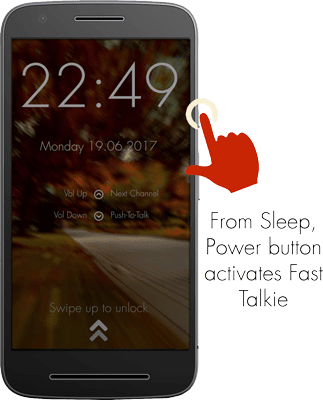
PTT Button
Once Fast Talkie is Activated, Press the Volume Down Button to Send a PTT Message.

Change Channels ( VoicePing Only)
Press the Volume up button to toggle between channels. (This feature is available on VoicePing. Try VoicePing with Fast Talkie)
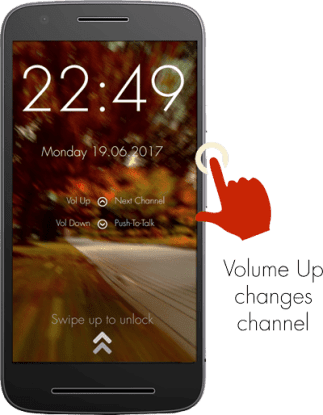
__________________________________________________________________________________
Try VoicePing PTT App


